
First I would recommend using the MPC's CCCP again, and try changing the video renderer used Options->Playback->Output->DirectShow Video. However a System Restore should have solved all the issues. Your webcam videos probably are decoded by some funky codec that only outputs RGB, thus no overlay. The first player is using an overlay (and not working so you don't see anything), the second is not running with an overlay and just going directly to your CPU. You should be able to note the same effect using the same player opened twice (MPC can have multiple instances open at once I know). "From the description of having two players open it sounds exactly like an overlay issue. ( I tried uninstall MPCStar, reinstall, and reinstall Windows Media Player 10 or 11 not sure, still same )

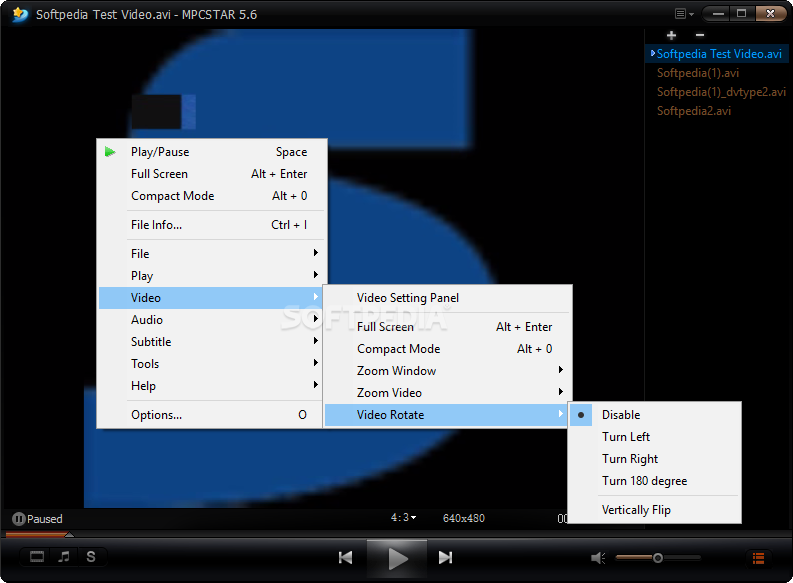

avi, which is Windows Media Player cannot support, so I play it on MPCStar, I only saw black screen, but sounds running


 0 kommentar(er)
0 kommentar(er)
